Deleting Suite.sdf
-
In the Management Console, click the vertical ellipsis in the New World ERP tile:
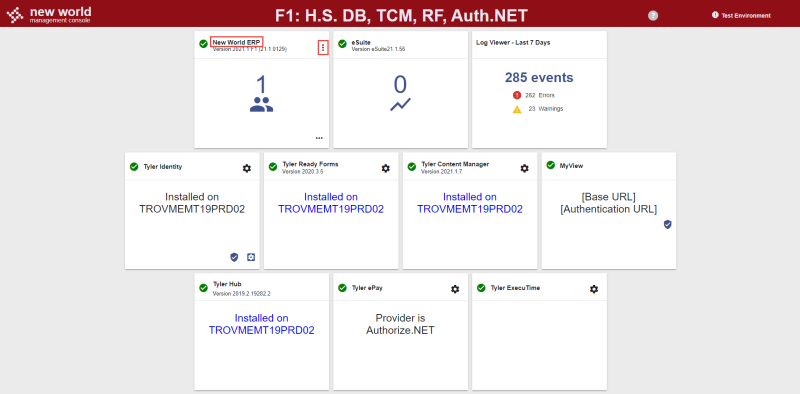
-
Click View Status:
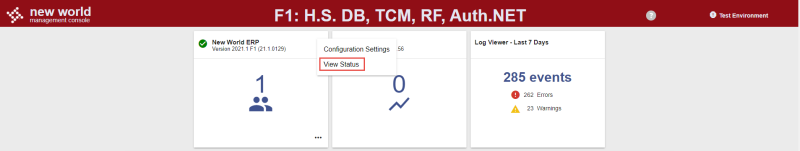
-
Click the vertical ellipsis in the Caching service tile:
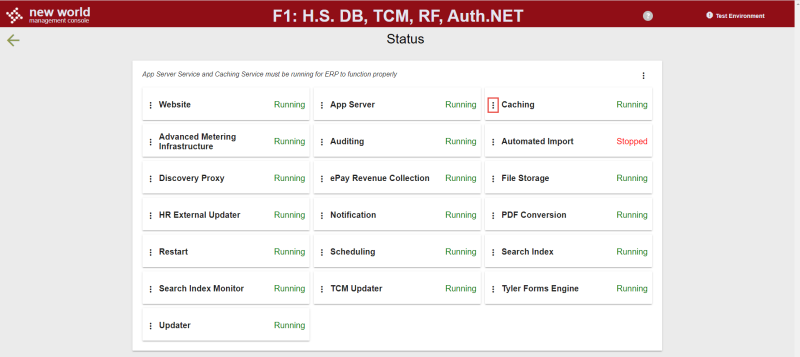
-
Select Stop:
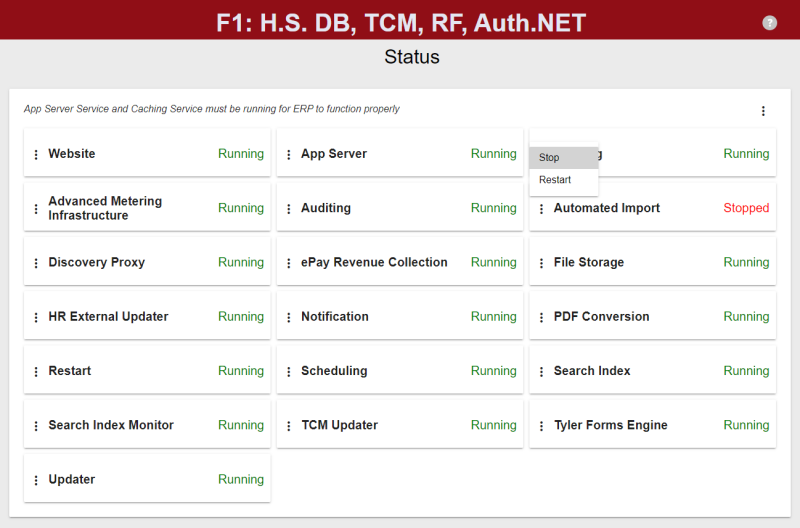
-
In Windows Explorer on the Application Server, browse to the Caching Service folder, which is in a path similar to the following:
<Drive Letter>:\Octopus\Applications\Tyler Internal NewWorldERP~ MI I104 - <Server name>\DEV\NWERP.CachingService\20.1.0.13-2020
- Move or delete the suite.sdf file in this folder; do not rename the file.
-
Once the file has been moved or deleted, restart the caching service:
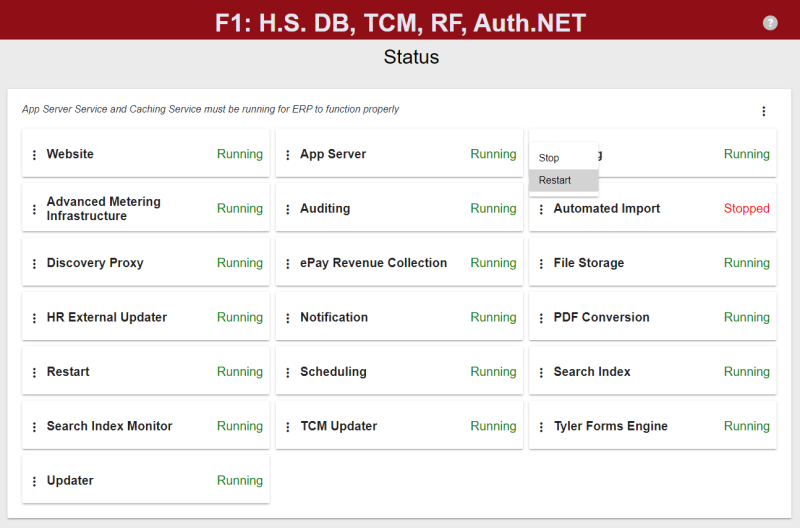
- The suite.sdf file will be rebuilt.